Service hours:5:30~23:45 Japan time
Limited Express tickets can be purchased at 10:30 one month before the date of boarding.

Service hours:5:30~23:45 Japan time
Limited Express tickets can be purchased at 10:30 one month before the date of boarding.
This service allows you to show a receipt of your electronic Limited Express ticket on a web browser.
* Note that you cannot show the receipt after the day of departure.
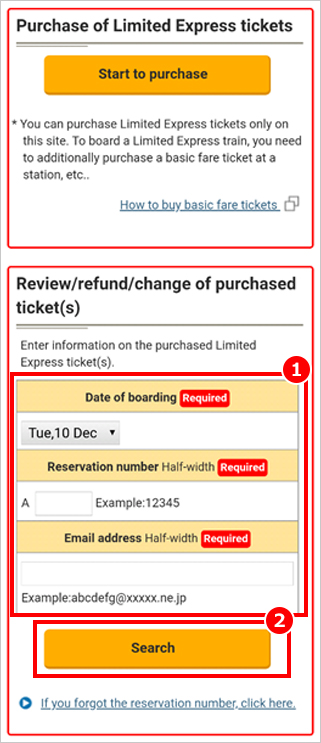
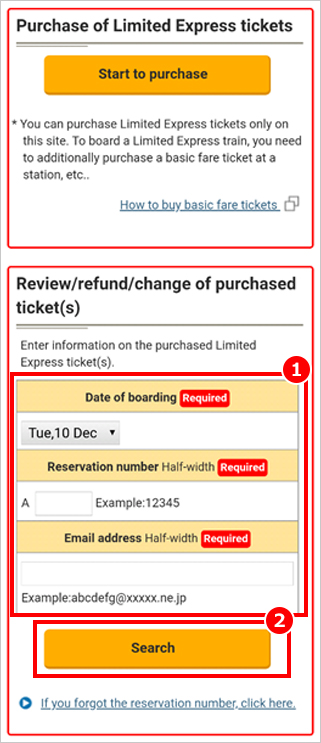
From the Top Page, enter the date of boarding and the reservation number for the Limited Express ticket that you wish to search for, and the e-mail address entered at the time of purchase.
* The reservation number is indicated on the displayed/printed e-ticket or the screen indicating the results of the purchase (or change).


Your receipt will be shown on the display.* Note that you cannot show the receipt after the day of departure.
◎Please check, in advance yourself, whether the printed form of the electronic receipt may be used in your expense reconciliation process.
◎This receipt is a displayed version of the receipt data saved electronically. Since it is electronic document, it is not subject to documentary stamp tax even if it is printed out.
◎A receipt will not be issued at a station based on the printed form of the electronic receipt.
◎If you need a handwritten receipt, please notify the station staff prior to the day of departure.
* These pictures are images.
Copyright©Kintetsu Railway Co.,Ltd. All Rights Reserved.