Service hours:5:30~23:45 Japan time
Limited Express tickets can be purchased at 10:30 one month before the date of boarding.

Service hours:5:30~23:45 Japan time
Limited Express tickets can be purchased at 10:30 one month before the date of boarding.
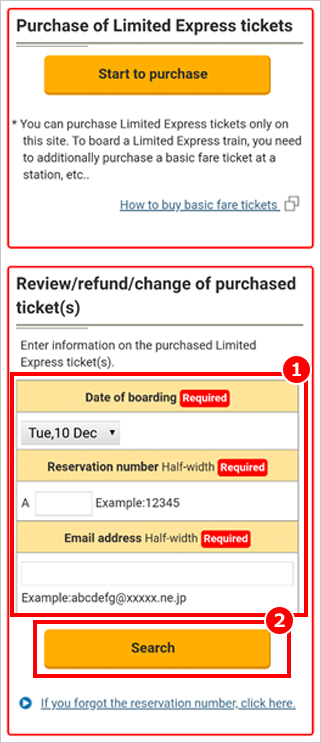
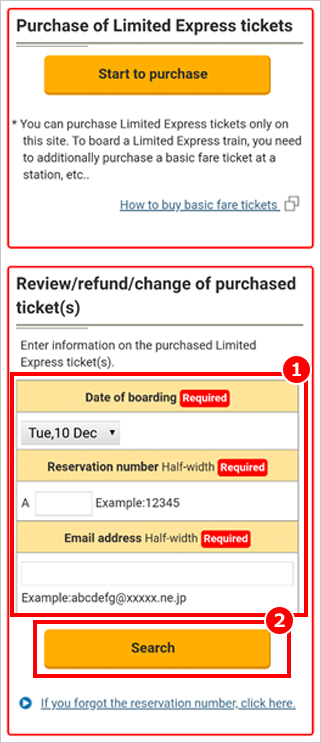
From the Top Page, enter the date of boarding and the reservation number for the Limited Express ticket that you wish to search for, and the e-mail address entered at the time of purchase.
* The reservation number is indicated on the displayed/printed e-ticket or the screen indicating the results of the purchase (or change).
Click the "Search" button. ▶If you forgot the reservation number
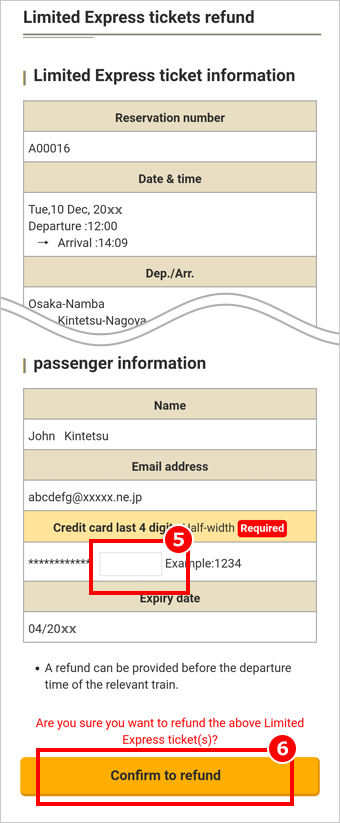
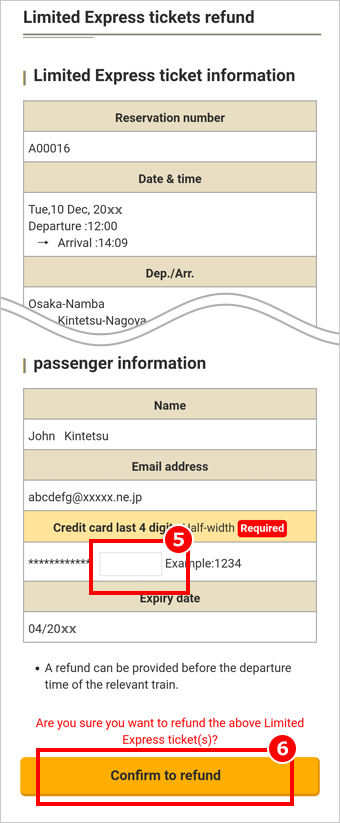


◎ Please be aware of the following items concerning the refund statement.
* Please check, in advance yourself, whether the printed form of the statement may be used in your expense reconciliation process.
* This statement is a displayed version of the refund data saved electronically.
* A refund statement will not be issued at a station based on the printed form of the statement.
* The images shown are from the smartphone display. The layout may differ slightly when viewed on a PC.
Copyright©Kintetsu Railway Co.,Ltd. All Rights Reserved.